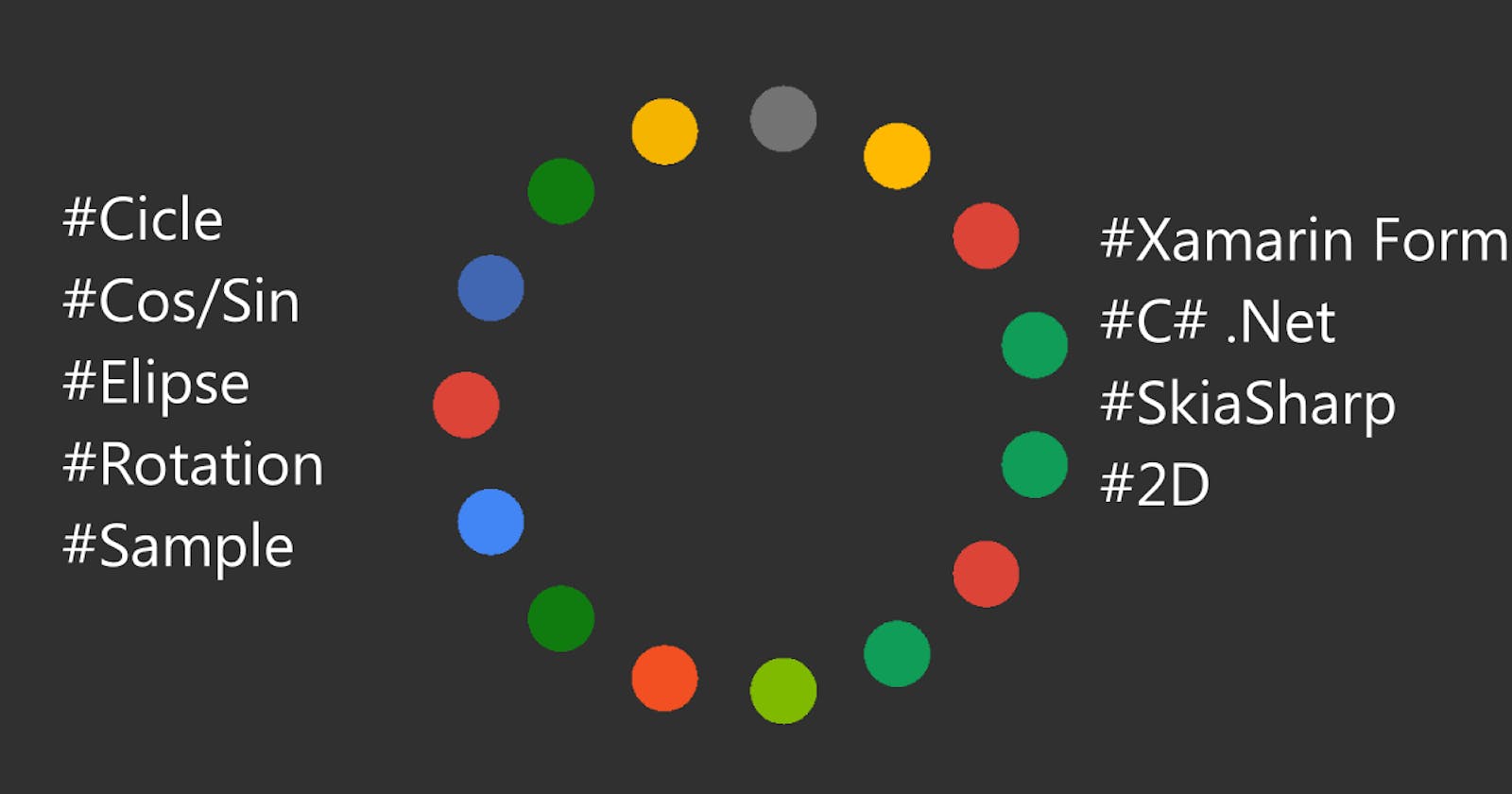I have decided to adopt SkiaSharp for related functions in my Xamarin Form projects henceforth so I'll be posting samples of the controls I create more stories periodically.
The first group of shapes I want to show here is the Eliptic circles.

Just as some planets have ringed moons, we'll draw some circles around a circular path.
So let's start. We decide the number is circles we want on our path using var eliptic_circle_iterator = 8; . The distances will be consistent.
private void OnCanvasViewPaintSurface(object sender, SkiaSharp.Views.Forms.SKPaintSurfaceEventArgs args)
{
SKImageInfo info = args.Info;
SKSurface surface = args.Surface;
SKCanvas canvas = surface.Canvas;
canvas.Clear();
SKPoint center = new SKPoint(info.Width / 2, info.Height / 2);
float radius = Math.Min(info.Width / 2, info.Height / 2) - 2 * explodeOffset;
//draw the eliptic circle
using (SKPaint fillMarkDotCirclePaint = new SKPaint())
{
var eliptic_circle_test_angle = 360 / eliptic_circle_iterator / 2 + _degrees;
if (_shouldRotate)
{
eliptic_circle_test_angle += _degrees;
}
fillMarkDotCirclePaint.Style = SKPaintStyle.Fill;
for (int ii = 0; ii < eliptic_circle_iterator; ii++)
{
Math.DivRem(ii, General.Colors.Count, out int colorIndex);
fillMarkDotCirclePaint.Color = Color.FromHex(General.Colors[colorIndex]).ToSKColor();
//calculate the point on the circle
General.PointOnCircle(radius, eliptic_circle_test_angle, center.X, center.Y, out float circle_x, out float circle_y);
surface.Canvas.DrawCircle(circle_x, circle_y, ball_size, fillMarkDotCirclePaint);
eliptic_circle_test_angle += 360 / eliptic_circle_iterator;
if (eliptic_circle_test_angle > 360)
eliptic_circle_test_angle -= 360;
}
}
if (_shouldRotate)
IncrementDegrees();
}
Here is the code for deriving the angle to place the circle:
public static void PointOnCircle(float radius, float angleInDegrees, float originx, float originy, out float x, out float y)
{
// Convert from degrees to radians via multiplication by PI/180
x = (float)(radius * Math.Cos(angleInDegrees * Math.PI / 180F)) + originx;
y = (float)(radius * Math.Sin(angleInDegrees * Math.PI / 180F)) + originy;
}
What it does basically is to convert degree to radian using PI/180.
Then what happens when we want a change of angle?
private void IncrementDegrees()
{
if (_degrees >= 360)
_degrees = _degrees - 360;
if (_reverseSpinning)
_degrees -= 3.6f;
else
_degrees += 3.6f;
}
Moreover, the circles can rotate both in clockwise or anticlockwise directions. We'll also control the speed from runtime with more controls.
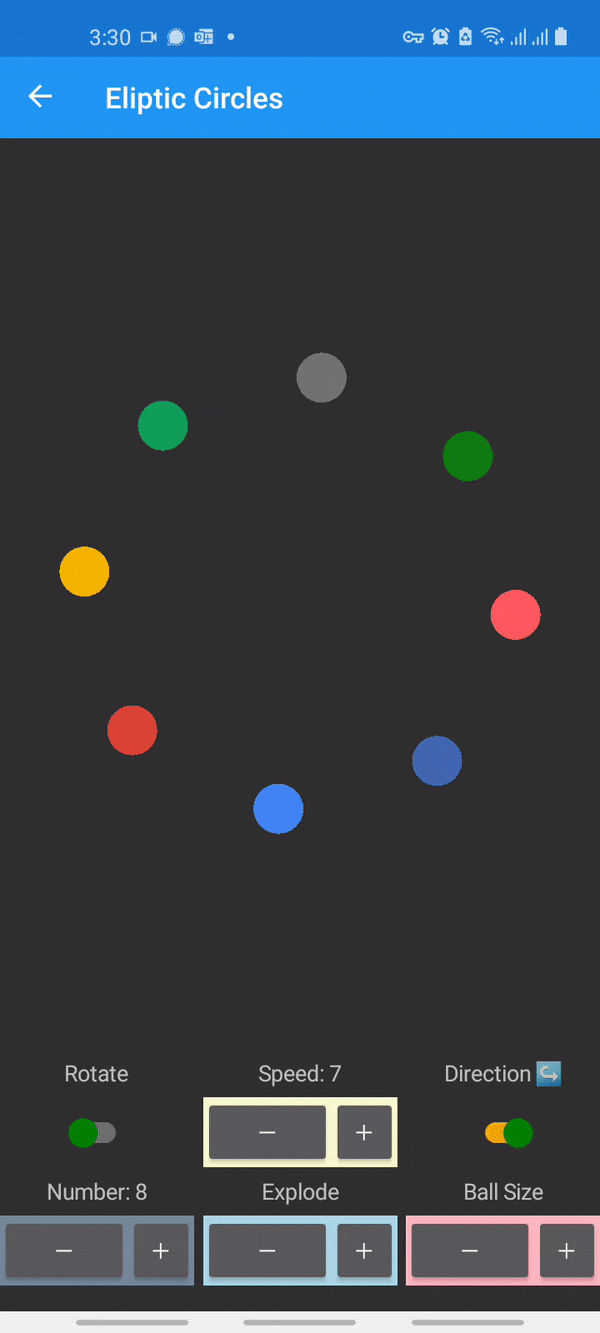
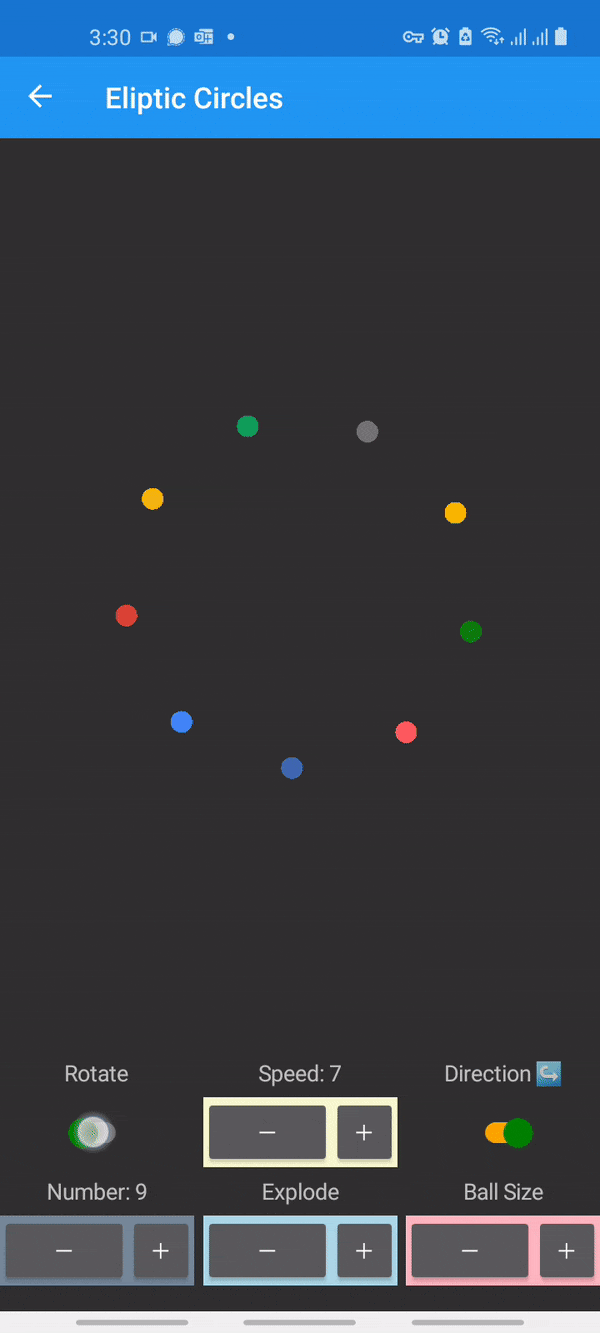
Here is the full source code: github.com/fzany/SkiaSharpMakes Have a great day.